When it comes time to replace your computer mouse, outside gaming circles most of us look for value for money. Not to say that gamers like to throw money away on unnecessary gear – the higher resolution rates and need for extra gaming buttons do mean that gaming mice are more expensive.
Microsoft’s affordable Ocean Plastic Mouse challenges that value perception by also asking another question.
Do you want a green mouse?
Not green as in the colour of Kermit the Frog, but green as in a mouse that’s made in a more environmentally friendly way.

The name is a bit of a giveaway, because the key selling point of the Microsoft Ocean Plastic Mouse is that it’s at least partially built out of plastic recovered from the ocean. Oceanic plastic is a huge environmental problem, and it’s not one that you’d typically think of that could be solved with a computer mouse.
Despite the name, the Ocean Plastic Mouse isn’t 100% made from Ocean Plastic, either. Microsoft’s claim is that at least 20% of the construction of the Mouse comes from recovered plastic, giving it a rather unique speckled look on the body of the mouse. The packaging is also entirely recyclable, and easy to remove unlike some plastic-shelled mouse packaging
The Microsoft Ocean Plastic mouse features a very standard mouse body measuring in at 8.17 x 100.3 x 38.1mm, with just the two standard buttons and a scroll wheel. Again, unless you’re gaming or have very specific needs, that should be more than enough. At just 88 grams it’s also very light, which could make it a good pick for mobile workers or university students who need to move around but still want an actual mouse for computing purposes.
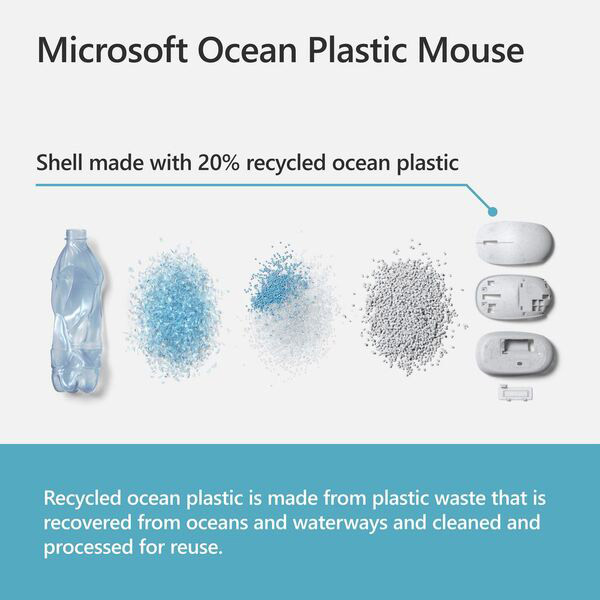
The Ocean Plastic Mouse connects over Bluetooth, which means that it should work with most laptops and some desktops, although not all of them if there’s not a Bluetooth radio module installed. That’s a pretty easy problem to solve with a simple USB Bluetooth adaptor if required.
The use of Bluetooth also means that you can use it with other devices that can use a Bluetooth connected mouse, including tablets such as Apple’s iPad.
No, Microsoft didn’t build the Ocean Plastic Mouse specifically for that purpose – it would probably rather you bought one alongside a Surface Pro 8 – but it can work this way if needed. I’ve tested it with both iPads and Surface Pros alike without too many issues for basic productivity tasks.
That means I’ve been able to do writing, spreadsheet work, a little light image editing and Internet browsing without issues. The sensor on the base is entirely in line with what I’d expect at this price point in terms of accuracy. There’s no inbuilt way to change that accuracy, but you can always shift up your mouse response speed in Windows as needed to get that line.
It can also be used for gaming, even though this isn’t going to be its ideal purpose. Fine for casual stuff, but I wouldn’t look to becoming the next eSports megastar with one if you know what I mean.

Like any wireless mouse, what you gain in not having cables tangling up your desk you lose in needing a persistent power supply. The Ocean Plastic Mouse runs off a single AA battery, with Microsoft claiming up to a year’s operation before you need to change it out. I’ve not been able to test it for quite that long, but Bluetooth is power efficient, so it’s believable if you’re using a decent battery. Use a cheap battery and you can probably expect way less.
The overall package offered by the Ocean Plastic Mouse is good, with one caveat that may or may not apply to you. It’s a somewhat small mouse, and that does mean it’s a good travel mouse if you do need to move from place to place but prefer a mouse to using your laptop’s trackpad. Conversely, I felt it was a little small in my hands for day-to-day use, but that’s a totally subjective matter.
One final nice green point for the Ocean Plastic Mouse is that it too should be fully recyclable when the time comes to replace it – and without its plastic heading back out into the ocean as a result.




